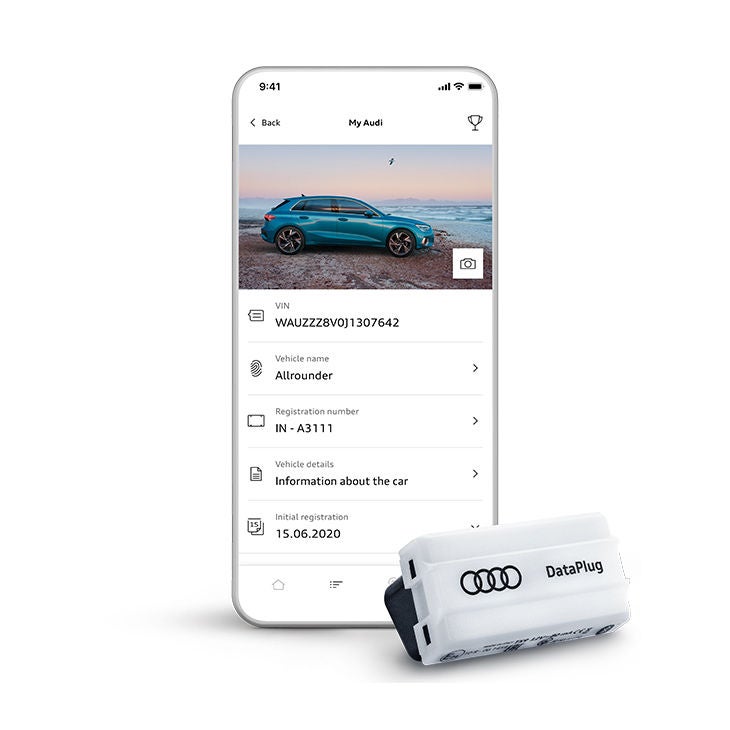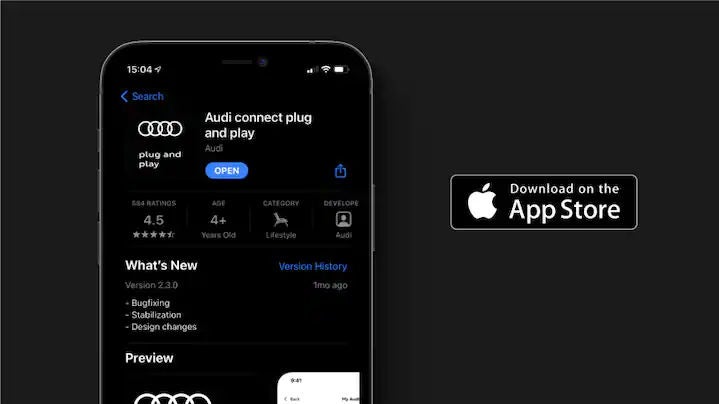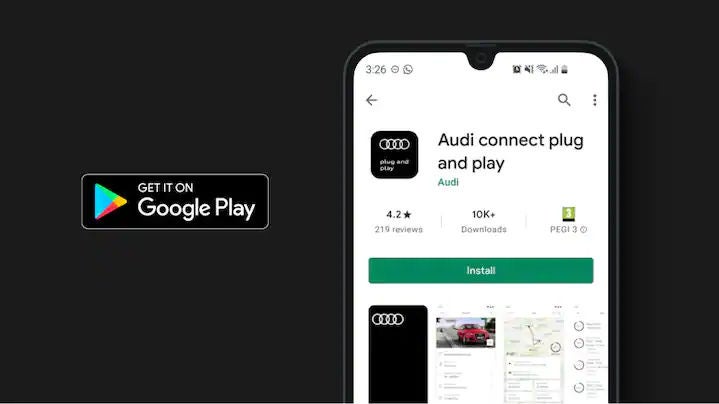Audi connect
Plug and Play

Plug into your Audi.
Features
- View current vehicle information on your smartphone
- Get notified when your Audi needs service
- Schedule service appointments from your smartphone
- View latest trip info and driving data
- Save your parking location
- Access 24-hour roadside assistance